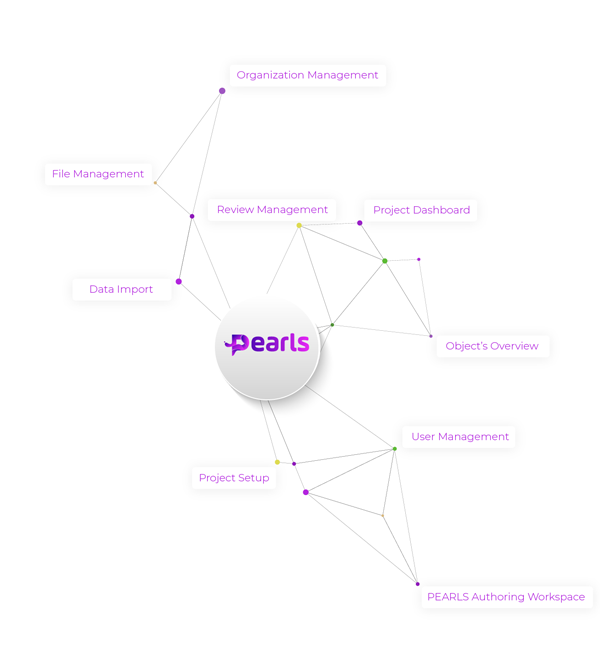
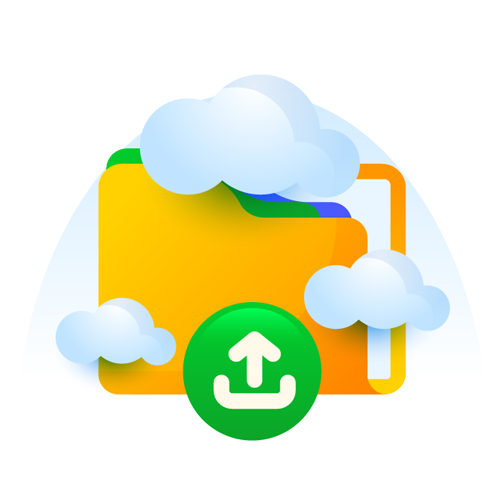

Premium Feature
Data Import
Having existing data sets is always great to start with, primarily it saves enormous time as real data can be used and no need to create obfuscated data at all. PEARLS provides ways to import existing data sets by the following method:
Import hierarchically
When importing using hierarchically, PEARLS enables the user to create hierarchy – identify parent, child relationship and its all taken care of.
Available In:





Premium Feature
File Management
Its always a good idea to have all your file managed under one manageable space which is easy to access and no extra search or navigation is required. With PEARLS file management you can have all your deliverables and other related documents under one space.
Available In:



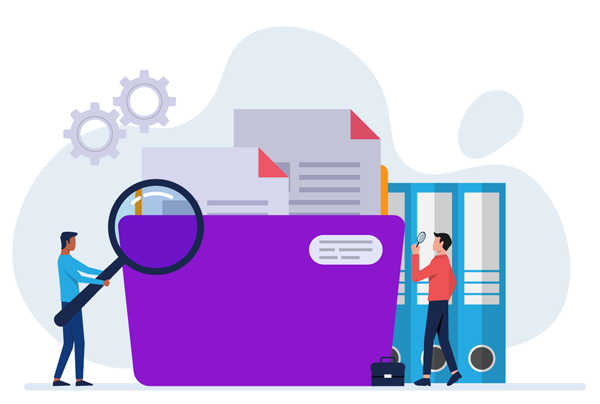

Premium Feature
File Management
Its always a good idea to have all your file managed under one manageable space which is easy to access and no extra search or navigation is required. With PEARLS file management you can have all your deliverables and other related documents under one space.
Available In:


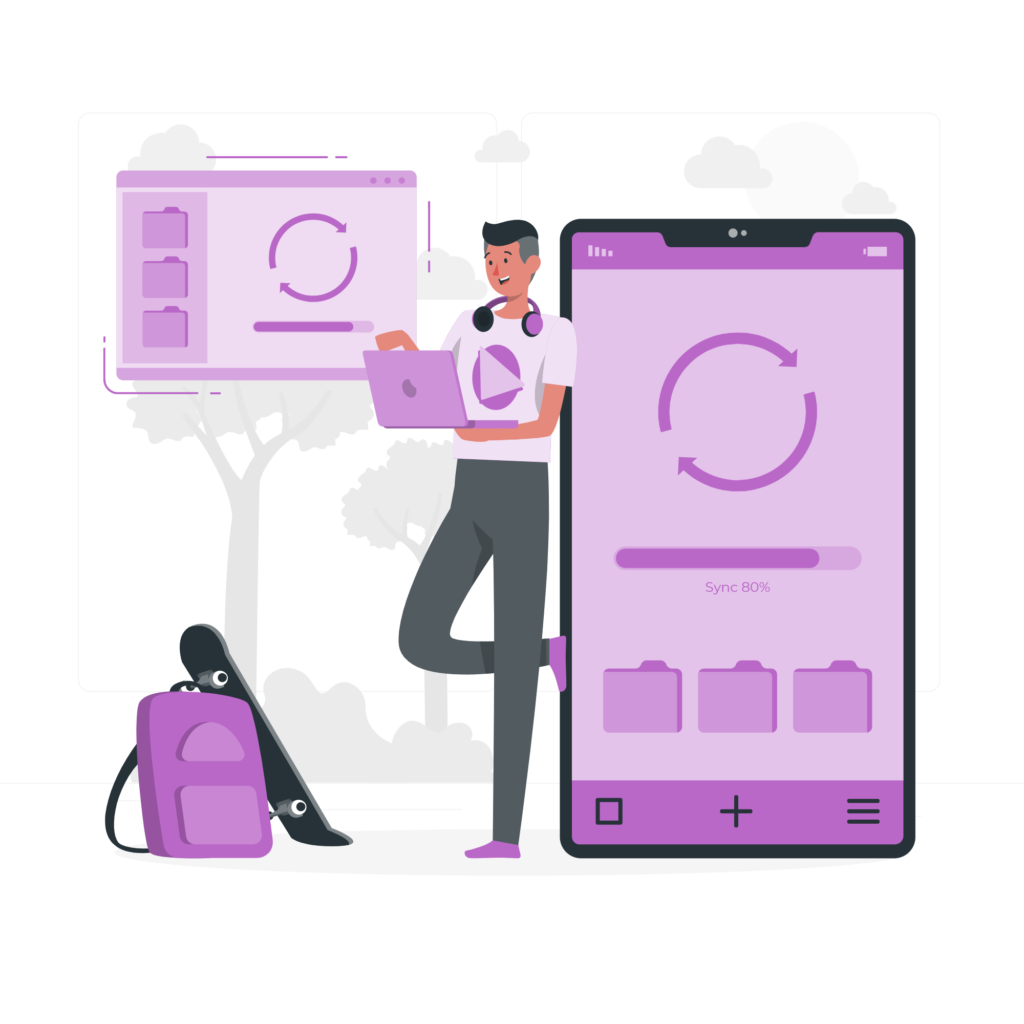

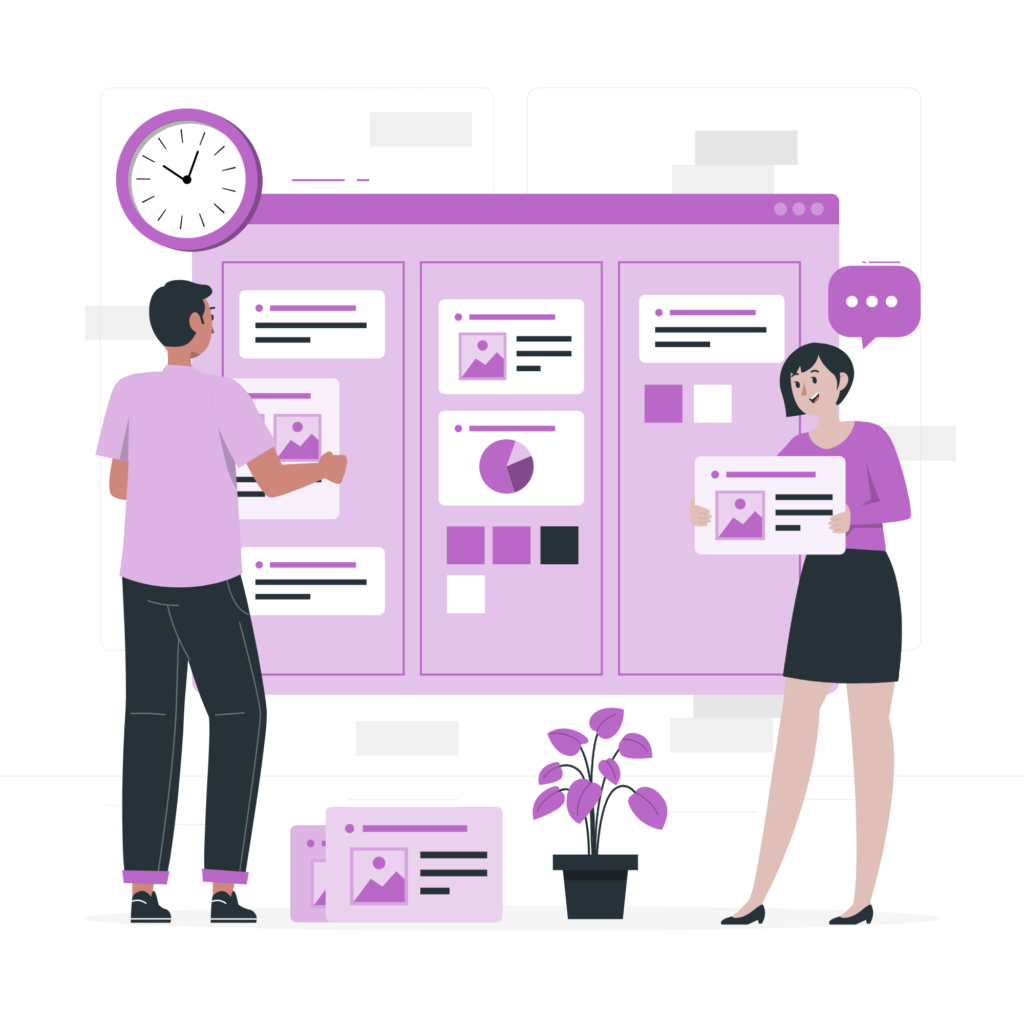

Basic Feature
Project Dashboard
PEARLS dashboard is a window to user activities and project stats. It provides information on the most recent projects, logs user signed in, and most recent specs user worked on.
Available In:





Basic Feature
Project Dashboard
PEARLS dashboard is a window to the user activities and project stats. Provides information on the most recent projects user signed into, most recent specs user worked on
Available In:




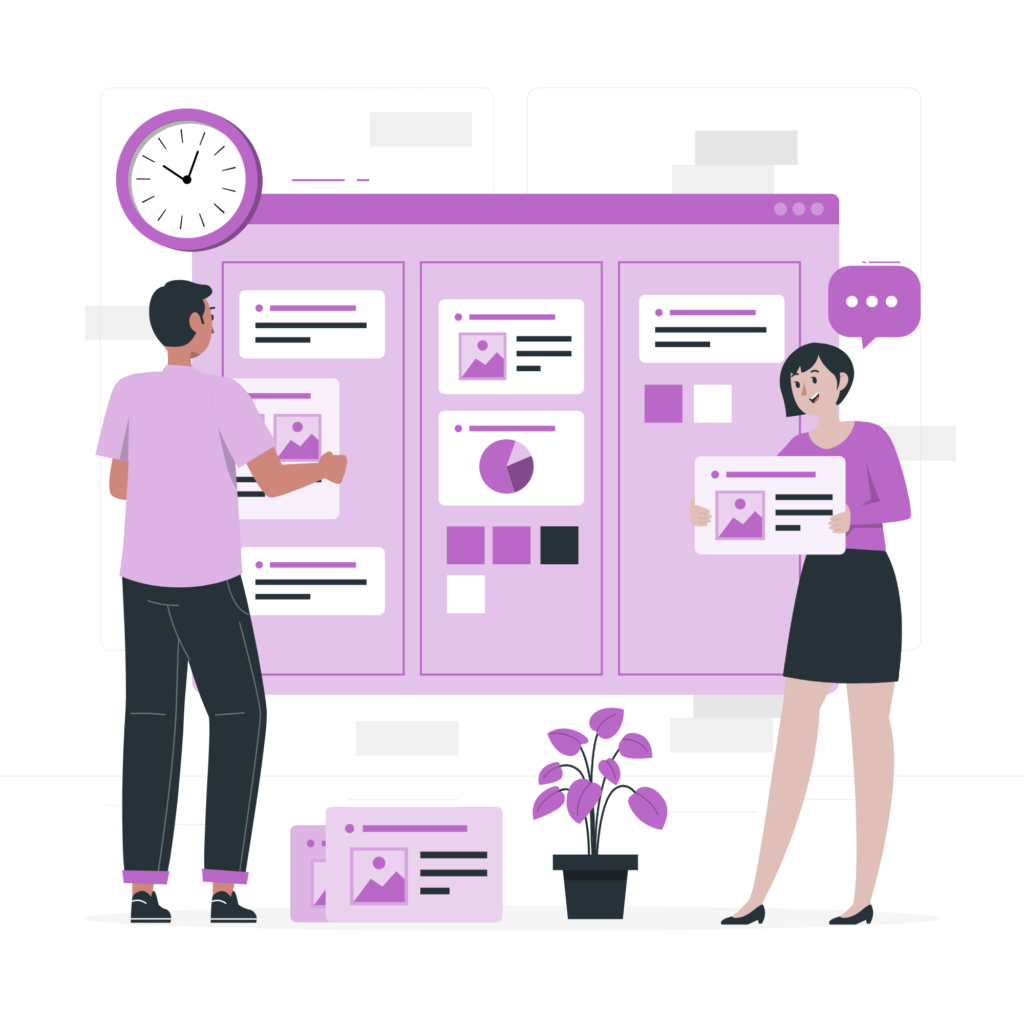

Premium Feature
Organization Management (Setup)
This is where either the organization administrator or your PEARLS account manager will setup your organization’s basic information such as org name and other geographical information. The user’s name used while setting up your organization is the name of the contact person who is or can also be the org administrator.
Available In:





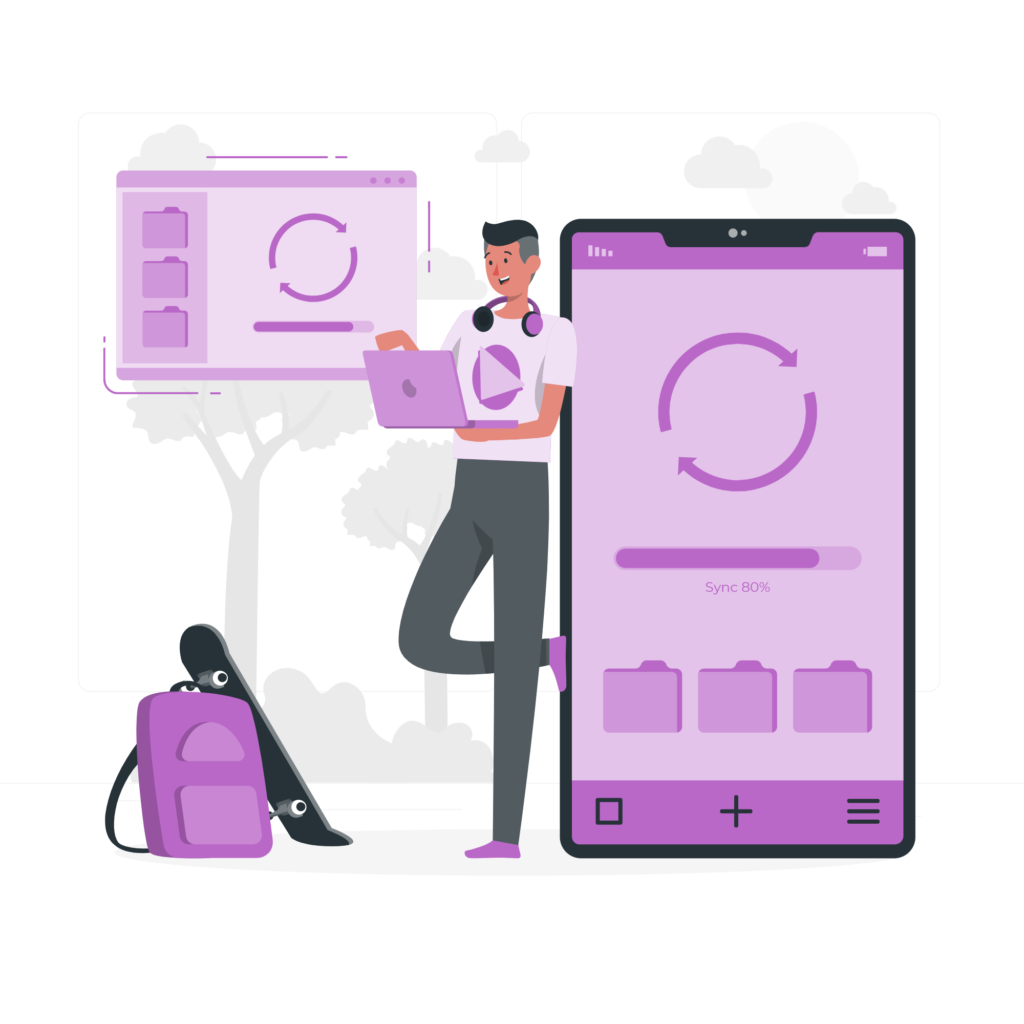

Premium Feature
Organization Management (Setup)
This is where either the organization administrator or your PEARLS account manager will setup your organization’s basic information such as org name and other geographical information. The user’s name used while setting up your organization is the name of the contact person who is or can also be the org administrator.
Available In:






Premium Feature
User Management
User management with PEARLS is two-fold, either the org administrator creates the user profile first and assigns it to the role which in turn is directly linked to the access level such as ‘can create use case’ or ‘can view project hub’
PEARLS comes up with out of the box user roles and their access, but at the same time enables the administrator to create unlimited roles and assign to individual users. Once user profile and user roles are created, every user when they login will only see what they have access to.
Available In:




Premium Feature
User Management
User management with PEARLS is two-fold, either the org administrator creates the user profile first and assigns it to the role which in turn is directly linked to the access level such as ‘can create use case’ or ‘can view project hub’
PEARLS comes up with out of the box user roles and their access, but at the same time enables the administrator to create unlimited roles and assign to individual users. Once user profile and user roles are created, every user when they login will only see what they have access to.
Available In:



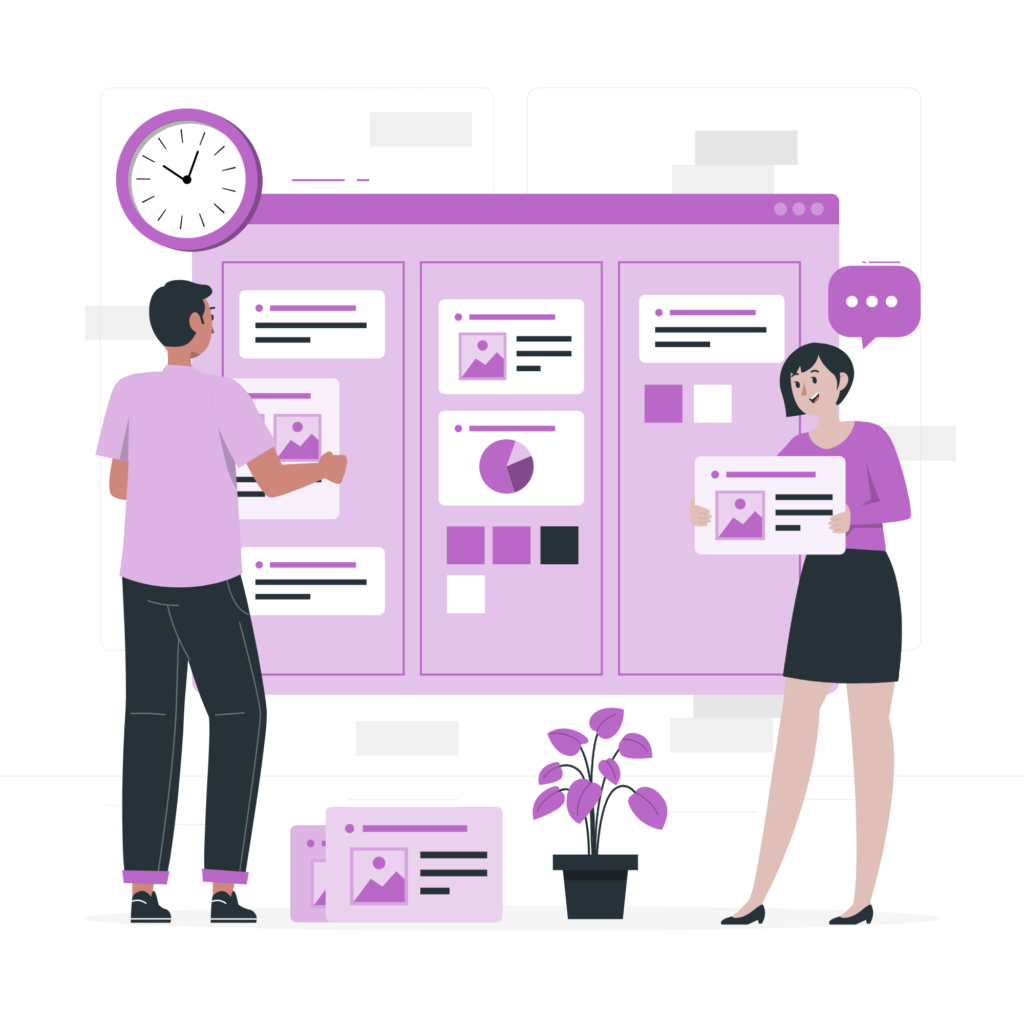

Premium Feature
Project Setup
A simple and easy to use project setup wizard is there to help you to setup your project. The project setup wizard helps you put your project goals and objectives, define your project team and add details of any impacts which the project being created may or may not have. You can either just provide the name of the project and complete other steps later or just leave it at that – the project is created.
The premise to have high level project information at the project creation step later becomes part of your documentation for deliverables be it out of the box and custom. Any user with admin role can also create a project on their own.
Available In:





Premium Feature
Project Setup
A simple and easy to use project setup wizard is there to help you to setup your project. The project setup wizard helps you put your project goals and objectives, define your project team and add details of any impacts which the project being created may or may not have. You can either just provide the name of the project and complete other steps later or just leave it at that – the project is created.
The premise to have high level project information at the project creation step later becomes part of your documentation for deliverables be it out of the box and custom. Any user with admin role can also create a project on their own.
Available In:





Premium Feature
PEARLS Authoring Workspace
At PEARLS we are constantly thinking of ways which can add value in terms of user experience, productivity and adaptability since there are projects of varied nature, complexities, user base and project requirements which in themselves are complex, iterative and undergo lot of review most of the times until they are finally approved. And it doesn’t just end here – users who are part of such projects from requirements elicitation until they are approved, verified and validated and can be part of an official deliverables needs an environment where all such tasks can be accomplished at ease and in an efficient timely manner.
Available In:




Premium Feature
PEARLS Authoring Workspace
At PEARLS we are constantly thinking of ways which can add value in terms of user experience, productivity and adaptability since there are projects of varied nature, complexities, user base and project requirements which in themselves are complex, iterative and undergo lot of review most of the times until they are finally approved. And it doesn’t just end here – users who are part of such projects from requirements elicitation until they are approved, verified and validated and can be part of an official deliverables needs an environment where all such tasks can be accomplished at ease and in an efficient timely manner.
Available In:



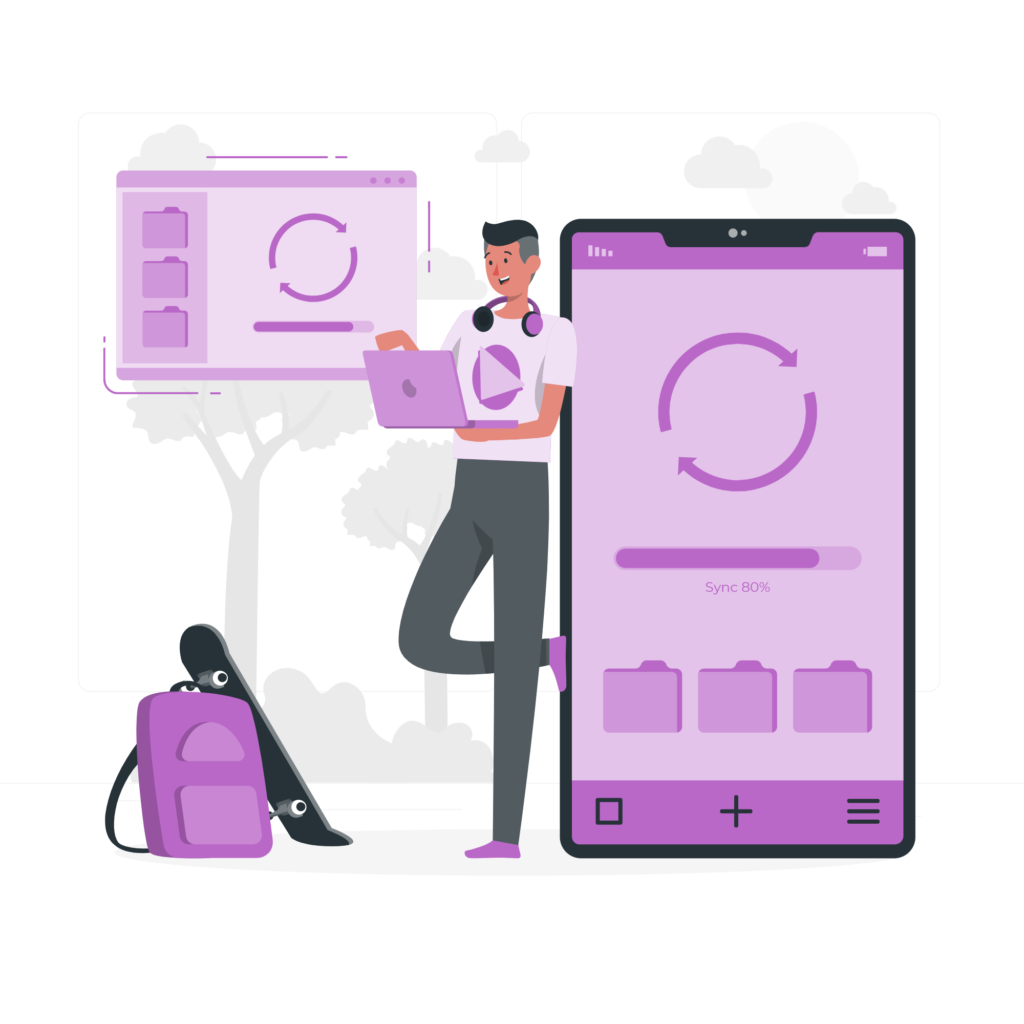

Premium Feature
PEARLS Object’s Overview
At PEARLS we are constantly thinking of ways which can add value in terms of user experience, productivity and adaptability since there are projects of varied nature, complexities, user base and project requirements which in themselves are complex, iterative and undergo lot of review most of the times until they are finally approved. And it doesn’t just end here – users who are part of such projects from requirements elicitation until they are approved, verified and validated and can be part of an official deliverables needs an environment where all such tasks can be accomplished at ease and in an efficient timely manner.
Available In:



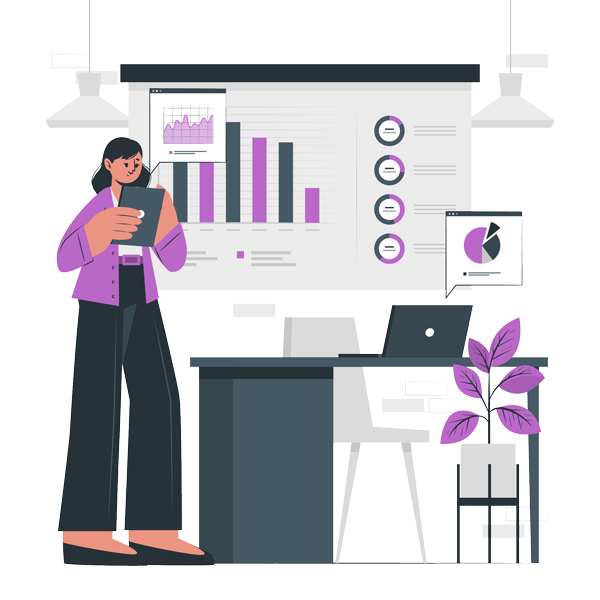
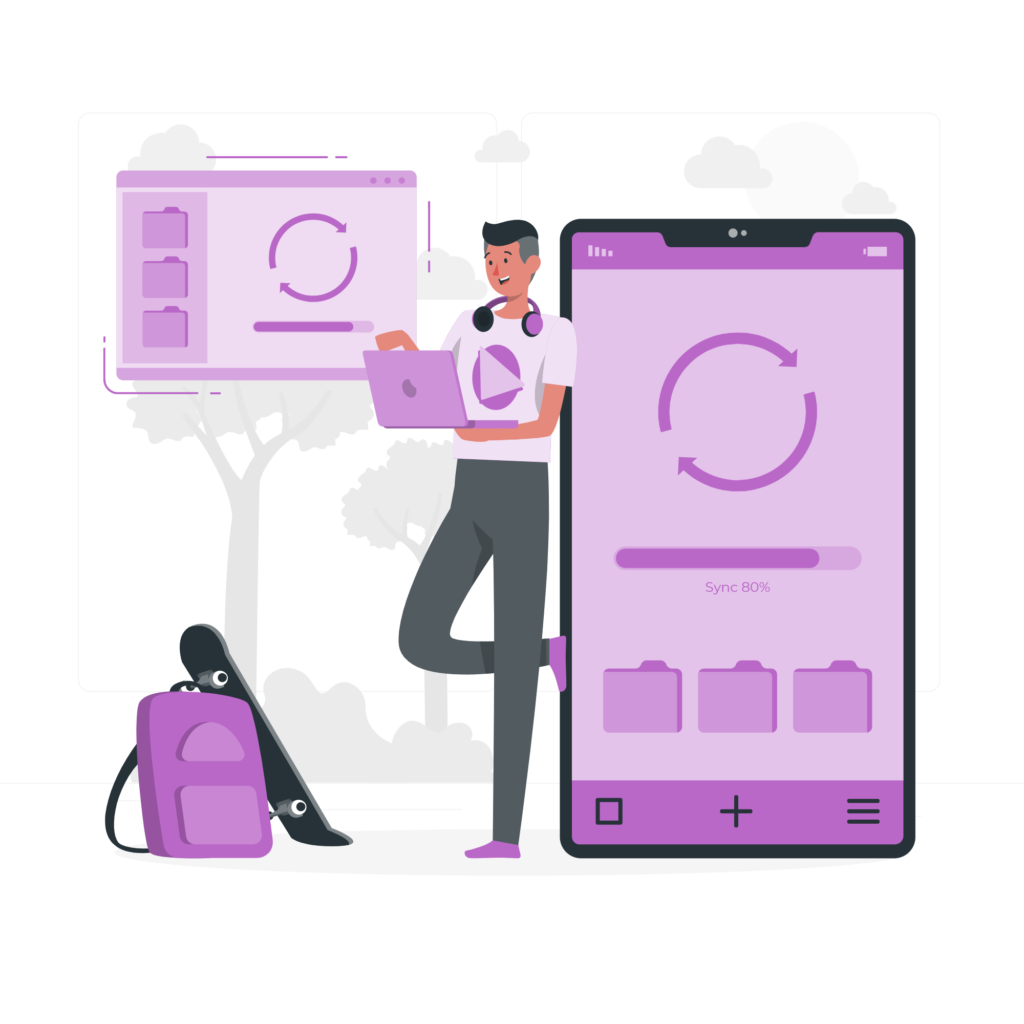

Premium Feature
PEARLS Object’s Overview
At PEARLS we are constantly thinking of ways which can add value in terms of user experience, productivity and adaptability since there are projects of varied nature, complexities, user base and project requirements which in themselves are complex, iterative and undergo lot of review most of the times until they are finally approved. And it doesn’t just end here – users who are part of such projects from requirements elicitation until they are approved, verified and validated and can be part of an official deliverables needs an environment where all such tasks can be accomplished at ease and in an efficient timely manner.
Available In:





Premium Feature
Review Management
At PEARLS we are constantly thinking of ways which can add value in terms of user experience, productivity and adaptability since there are projects of varied nature, complexities, user base and project requirements which in themselves are complex, iterative and undergo lot of review most of the times until they are finally approved. And it doesn’t just end here – users who are part of such projects from requirements elicitation until they are approved, verified and validated and can be part of an official deliverables needs an environment where all such tasks can be accomplished at ease and in an efficient timely manner.
Available In:
Executive Portal







